What I Have Learned After Using A Goal Zero Yeti 1000 For A Year
As my wife and I were planning our RV full-timing journey, we were looking for an easy way to get into solar power. We quickly found out about Goal Zero that makes power stations, which basically is a box with a battery and an inverter. The portability of a power station makes it great for camping.
We purchased a refurbished Goal Zero Yeti 1000 and after using it to power our camper, we have gotten to know it and learned the great things and some of the less great things. Overall, we’re really happy with it, since we don’t have to use our gas generator very often, I would say the Yeti is used for 90% of our energy needs.
We still have to run our gas generator on cloudy days since we work all day on our laptops. If we had the larger No products found. I bet we would be fine without a gas generator.
Related Post: 5 Ways To Charge A Goal Zero Yeti Faster
Our solar setup consists of the Yeti 1000 and 400W of solar panels. We have two Renogy 100W solar panels on the roof and two Renogy 100W portable suitcase solar panels that we set up on the ground and angle towards the sun.

10 Things I Wish I Knew When I First Got My Goal Zero Yeti
Here are ten things that I wish I knew when I first got my Goal Zero. This is just my experience, and even though it has some shortcomings, I love it and am in no way telling you not to buy a Yeti.
I do recommend the Yeti over other power stations, but I want to be honest about the experience after using it for several months. Some tech reviewers might praise it to no end after using it for a couple of hours.
1. Charging the Yeti with the included wall adapter is slow
Goal Zero includes a 5A charger with all of their Yeti power stations, the Yeti 3000 comes with two of them. The Yeti 1000 has a 96.8Ah battery, so it takes 18 hours to charge it from 0 to 100% with the included charger. So don’t expect to swing by an outlet and quickly charge up your Yeti.
The newer Yeti X power stations come with faster chargers, so this is something Goal Zero is getting better at.
2. The MPPT solar charge controller is worth it (necessary when using solar panels)
You can’t do a lot to upgrade a Yeti, but the one you can do is absolutely essential is buying the MPPT solar charge controller. It’s included with the Yeti 3000, but not with the Yeti 1000 and 1400 (which are the only ones that are compatible with it).
The MPPT solar charge controller is better of taking care of every amp that your solar panels produce, and Goal Zero advertises an up to 40% increase when it comes to solar charging. It’s also much more efficient than the built-in PWM charger on cloudy days.

Oddly enough it also improves the charging speed when using the 5A wall charger.
3. You don’t have to use the Goal Zero Boulder solar panels, you can use third-party solar panels
Goal Zero sells its own proprietary solar panels called Boulders in 50, 100, and 200 watt sizes. You can connect third-party solar panels from other companies as well that have MC4 connectors.
I have written a whole post about what adapters you need and what you need to think about if this is something you would like to do, you can find that post here.
Note that the 22V maximum input is something you have to be careful with, especially when using third-party solar panels.
4. You can reset the watt-hour meter
Goal Zero has put a watt-hour meter in the Yeti that tell you how many watt-hours you’ve used. This is a great feature that makes it easy to monitor your energy use.
If you press and hold the UNIT button above the screen on the Yeti, the watt hour meter will be reset.
You can also do a deeper reset/restart of the Yeti by holding the UNIT and INFO button until the screen shuts off. It will then restart after a couple of seconds.
5. When using over 1000W, the temperature warning will most likely turn on after a couple of minutes
If I run anything that uses over 1000 watts for about 3-5 minutes, the temperature warning comes on. The temperature warning is a little icon on the screen that lights up. This is a safety feature telling you to stop doing it and let the Yeti cool down.
If you plan on using power-hungry tools with the Yeti or run any 1000W+ kitchen appliance for over 10 minutes, this might be a problem.
The temperature warning also turns on sometimes when the Yeti is charging and it’s 85 degrees in my camper.
For this reason, I wouldn’t recommend storing the Yeti in a small storage compartment in either a camper or a van that can get hot.
6. A reserve mode will turn on when the voltage drops under 1.5V
The Yetis have a built-in reserve mode which is there to protect 12V devices. It simply turns off the cigarette lighter port when the battery reaches 10.5V
Note that newer Yeti X power stations have regulated 12V outputs, and won’t have any issues with this because they output a stable voltage until the battery is drained completely.
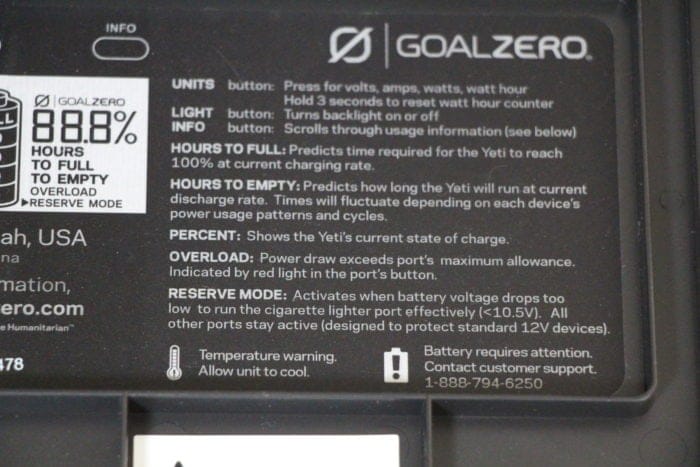
7. How the battery voltage is more accurate than the state of charge percentage shown
When the battery is fully charged, the voltage on my Yeti reads 12.5V or 12.6V. Sometimes, if it has been charged up quickly with my solar panels, the voltage might read 12.6 while the percentage says something between 90% and 100%.
It’s the same the other way if we turn on an appliance that uses a lot of energy. The voltage might drop a lot more than the percentage is implying.
The reason I know the battery is full (in addition to reading 12.6V) is that the charge controller stops charging the Yeti and the input watts shown on the screen drops.
Due to this, we now read the voltage instead of the percentage to get a more accurate idea of the state of charge.
8. You can expand the battery capacity
Goal Zero has released an expansion kit that lets you expand the battery capacity of Yeti power stations 1000 or larger. There are two expansion kit sizes to choose from. Note that this is not possible with the larger Yeti X models yet.
The downside? These expansion banks are not lithium batteries, but deep-cycle AGM batteries.
Goal Zero has a video that explains the expansion kits that you can watch down below.
9. USB ports are regulated and capable of outputting up to 12W
If you have read the specifications you would know this, but since I didn’t I decided to put it on the list.
The USB ports are 5V 2.4A, and capable of outputting up to 12W if the device supports it. For example, most phones come with a 5W charger in the box but support higher than that.
Since the USB ports on the Yeti power stations are more powerful, it’s smarter to plug your phone or other USB devices directly into the USB ports instead of using one of the AC outlets (unless the wall charger supports higher wattage).
10. You’ll hear the fans
The Yeti has fans, and the MPPT solar charge controller has fans. As soon as the MPPT charger starts inputting 150W+ to the Yeti, it turns on its fans.
Whenever the Yeti uses about 300W+, the Yeti fans turn on. Both of them run at high rpm and are pretty loud. They’re louder than any computer fans I have ever used in my PC builds.
Are the fans stopping me from using the Yeti? No, I keep my Yeti on the other side of where I spend most of my time in the camper, so it doesn’t bother me, but if you’re going to put the Yeti in a van and sit right next to it, it might bother you.
Do These 10 Things Matter To Me?
Not all of the points above matters to everybody. It depends on how you plan on using the Yeti. Some things matter more when you depend on the product every single day for your power needs than if it’s used as a backup in a home or in a campground with hookups.
What Is The Best Thing About The Goal Zero Yeti Power Stations?
The best thing with the Yeti power stations, no matter what size you choose, is that it’s so simple to use. You don’t need to know anything about lithium, charge controllers, deep cycle batteries, inverters, volts, or amps.
All you need to know is that you can’t use devices that require more than 1500 watts to run, and even if you would try to, the Goal Zero would tell you to stop, without being damaged.
Related Post: Use Third-Party Panels With A Yeti
I know that’s not unique to the Yeti, but the Yeti does it extremely well.
What Is The Worst Thing About The Goal Zero Yeti Power Stations?
I would argue that the worst thing about the Yeti lithium power stations is that it has a battery you can’t replace on your own with ease.
It is possible with the non-lithium Yeti 150 and Yeti 1250, but I wish the lithium models had user-replaceable batteries.
Since 2019, you can expand the battery size with more batteries, but that won’t replace the battery that’s inside the unit.
Goal Zero advertises 500 cycles to 80% capacity on their lithium models, so if you drain it almost every day as I do, it will be below 80% capacity after two years of use.
Yeti 1000 Vs Yeti 1400?
I have written a separate post where I did an in-depth comparison between the two, you can find that post here.
What do you think about the Yeti 1000? Is it one of the best power stations on the market? Please leave a comment with your thoughts, or if you have any questions.


1. I have a 1250 goal zero with one lead acid battery. Very little use. I know it charges slowly. I want to change this. I have two 100 watt panels from goal zero. So I need a faster charge controller. I want to use panels to charge this unit. Which charge controller should I purchase and where.
2. I think that a additional battery in line would be good.
3. Panels should I add one more 100 watt from gz or get one or two 300 watt panels after market.
Thanks for your time. Eric
Hello Eric,
Let’s see,
You can’t upgrade the charge controller in the Yeti 1250, but you can add a second battery and if you connect a third-party solar charge controller to that second battery, it will charge both the external and the internal battery. Do you have an extra battery connected already? I have written a post about adding an extra battery to the Yeti 1250 specifically, click here to read it.
To charge the batteries faster, I recommend using an MPPT charge controller. A kit like this from Renogy includes everything you would need if you already have a second battery connected to your Yeti.
I use after-market panels from Renogy to charge my Yeti 1000 and haven’t had any issues at all. If you don’t want to add another battery and charge controller, you can connect an after-market Renogy 100W panel to the Yeti with an MC4 to Anderson Powerpole adapter.
Hope I didn’t make it more confusing, let me know if you have any questions.
First, thanks for all the in-depth intel. My family just purchased our first RV but already had a Yeti 400 as a backup to our grid-tied rooftop solar at home. I noticed your comment about if you had the 3000, you might be able to omit a generator altogether, which is our goal. My question is: have you found some workaround to power AC with the Yeti? That is the one big thing that we don’t have figured out. Thanks in advance!
Hey Regan, thanks for your comment.
So the problem with powering something big like an AC is that most 13,500BTU RV ACs need around 2500-3000W to get started, and 1000-1800W to run. Your Yeti 400 has a 300W inverter and the latest Yeti Yeti 3000X has a 2000W inverter. So the latest Yetis still aren’t powerful enough to power an air conditioner.
I have seen people run 13,500BTU ACs with 2000W generators by installing an Micro-Air EasyStart on the air conditioner which reduces the initial load. That might work with the new Yeti 3000X, but I haven’t tested it myself so I can’t say for certain.
Now, even if you would get the AC going with a Yeti 3000X which has a battery capacity of 3032 watt-hours, it would only run the AC for an hour or two before the battery is fully depleted. So as of right now, it’s not worth it even if it might be possible.
If you could do without the AC, a large Yeti paired with a couple of solar panels is an awesome setup.
Let me know if you have any questions.
Jesse
I have a yeti 3000x.. it has suddenly stopped receiving a charge. I put a volt meter to the inverter/battery cord and it reads around 200+ volts but battery pack stays cool even though green lite is on.. I tried solar panels to see if battery pack was bad..same deal no charging at all.. any ideas?
Did you try resetting it? I’d give Goal Zero a call, sounds like you might have a faulty charge controller or ports.
Does anyone know a way to turn the darn thing off when its too hot in your van and the temp sensor goes on?
There’s no turning it off…..heat penetrates through the battery. Be sure to have ample air circulation around it rather than housed in a drawer. Also clip on fans help considerably. Also place a leak proof ice pack in a towel on top may help. I have a yeti1000 for 3 years in my van…I try not to have the van colder than 30 degrees or hotter than 90 for a few hours
Ice pack would be unlikely to cause problem to Yeti if it leaked’
That should be – ice pack under Yeti would be unlikely to cause problem to Yeti if it leaked’
Reply
Different technologies for sure if you compare Lead Acid to Lithium.
Lithium will have the longest life if kept between 20% and 80% capacity. It is the fact you are dropping it to 0% capacity which is killing its overall watt hours after only 2 years. Lithium also takes damage when charged to 100% and kept there. Keeping it between 20% and 80% (use 80% during storage or less – 60% being ideal) will give you the longest battery life.
Lead Acid is completely a different animal. It always likes to be kept at 100% charge and it starts doing damage when you get under that. Like Lithium, it starts taking real damage when it gets under 50% capacity. It is really best to keep a Lead Acid deep cycle above 75% capacity if you can for longest battery life.